- EAS System[6]
- Other Access Control Products[6]
- Other Security & Protection Products[6]
- Packaging Label[2]
- Safes[6]
- Alarm[6]
- Access Control System[3]
- Locks[3]
- Counters[6]
- Contact Person : Mr. Zhang Hongzhi
- Company Name : Highlight Manufacturing Corp., Ltd.
- Tel : 86-21-52360266,52353905
- Fax : 86-21-52353906
- Address : Shanghai,Shanghai,Room 607, Hechuang Building, No. 450 Caoyang Road, Shanghai, China
- Country/Region : China
- Zip : 200063
Related Product Searches:HPC004 Wireless People counting system,High Quality,people counter, Visitor Counter,HPC004
HPC004 network infrared People Counting System
(Network)
1.Power
3.6V lithium batteries,No charging.It could be used about 1year.
2. Fix
The counter could be stuck to the wall or door by Double Sides Adhesive Tape or fixed by two screw
3.Installation height(Important)
The counter works by IR(infrared rays) beam, it will count if any opaque or non-transparent objects obstructs the beam. In order to improve the counting accuracy, the installation height of the counter is important. We recommend two positions height:
Position 1: 140cm (Best Position)
This position height means from shoulder to head to a person,the counter will not be affected by arms swing. But Children will not be counted.
Position 2: 60cm
This position hegiht means the pocket of trousers or thighs. The counter will not be affected by both legs and arms. And Children will also be counted.
4. Installation locations
The counter could be installed as follows; the transparent glass door will not affect the counter.
Software Installation
A. Wireless data receiver driver installation
Install the driver before the receiver connecting to PC
The CDROM contain the driver for the Wireless data receiver, click the PL2303_Prolific_DriverInstaller_v130.exe to finish the installation
Connect the Wireless data receiver to PC, and it will install automatically.
B. Software application installation
1.Open the directory on CD-rom, \English\people counting system\
2.Double click setup.exe to start installation.
3.Click to run the program,at the first time, a windows will displayed.
4.Click [Select] to find the key file in the program installation directory,and restart the program.
5.Device setting
[set(S)]—[Basic settings]—setting the COM port (select the COM port which the RS485-USB converter used)
If the port area is empty,pls add Chinese language support in your system,
Then add device ID number [set(S)]—[add device]
And input the device ID number on the side of device, such as 01,02 …
(It is very important, it is the address of the device)
After all setting finished,and select “File”-“Exit” to restart the program to use.
The Microsoft Framework .net 2.0 is needed for this people counting system,if it is not installed in your system,pls install it. You can find the file in the CD-Rom.
Trouble Shooting:
1, The data collection cycle is 5minutes, it will receive the data every 5 minutes.
2, Keep the software always running to collect the data.
3, The normal state of the counter:
The two batteries is installed into the each counter and it will light on for a while and off. The light of RX will Flash once when people goes in or out. If the light of RX is always flashing, it means the Infrared is blocked off, Pls check if there is something blocked.
4, The Microsoft Framework .net 3.0 is needed for this people counting system,if it is not installed in your system,pls install it. You can find the file in the CD-Rom.
5. If this message show
1.pls check whether the wireless data receiver is installed correctly, check the port number in “Device Manager”.
2. pls add Chinese language support in your system,
HPC004 Wireless People counting system